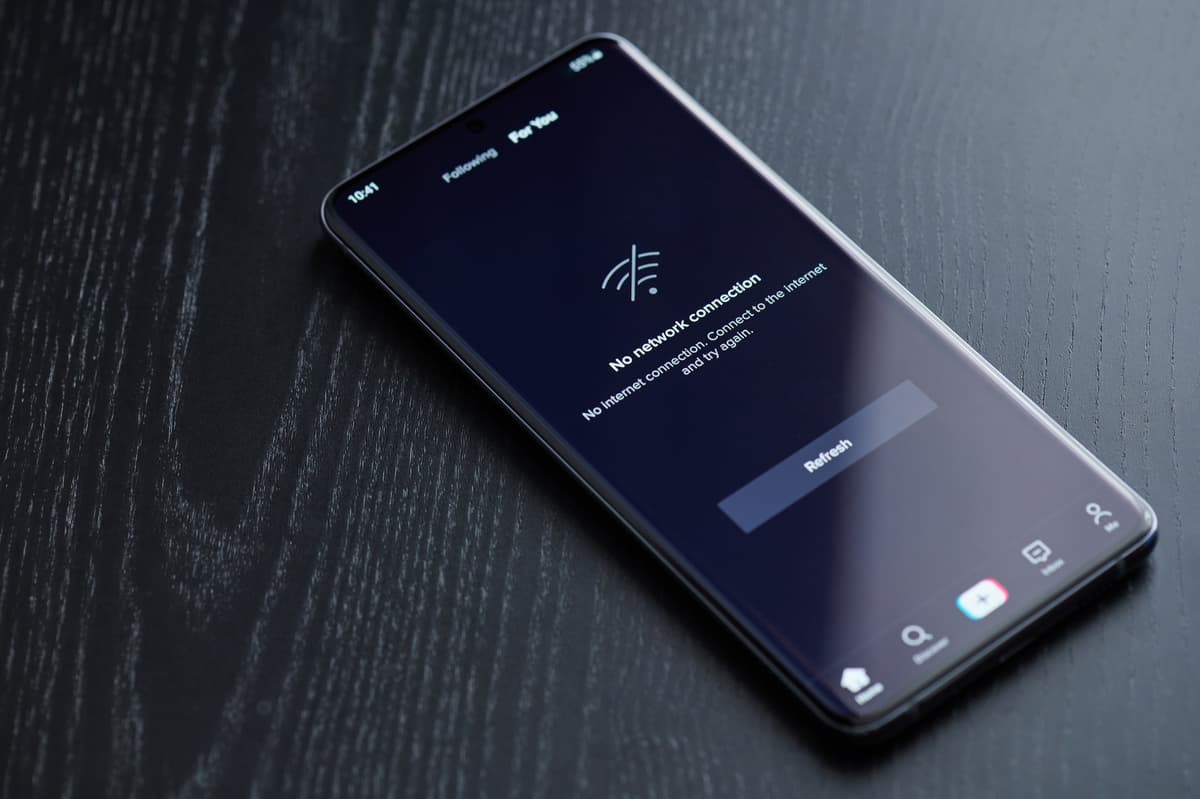
If you’ve ever received a phone call from a family member because their “Google is broken” or their phone “just stopped working,” congratulations! I know you’re the designated family IT specialist—you do a course in IT and now you are the tech genius who knows how to fix the TV signal and all such trivia. Whether you like it or not, you’re the go-to problem solver for every forgotten password, slow internet connection, and mysterious computer error. And let’s be honest—this role is both a blessing and a curse…I know this too because I have to fill the role now and then.
So, how do you navigate this lifelong (and unpaid) job without losing your mind? Well, here’s your ultimate survival guide.
(1). Accept Your Fate (But Set Boundaries)
The first step is acknowledging that you will always be the family’s tech guru, that much is sealed the moment you fix something the rest failed to figure out…which is often a simple fix. The second step? Setting boundaries before you become their full-time tech support.
(a). Politely but firmly let them know that you’re available at reasonable hours—not at midnight when their phones suddenly fail to do something and their late-night media scroll is interrupted. Some will even send unsavoury media out asking if you know of a way to retrieve/unsend their messages.
(b). If they keep asking the same questions, create a simple guide or FAQ to help them troubleshoot common issues. This might get them off your back, but only slightly because they will always prefer you do it, (I know this too from personal experience!)
(c). For the persistent ones, implement the “three strikes rule”—if they ask the same question three times, they have to buy you coffee or a snack. I usually ask for the Gorrillos snacks or a bottle of Fanta.
(2). The Password Dilemma: Helping Without Doing Everything
Lost passwords are a family epidemic. Your mom forgets hers weekly, your uncle proudly pins his on sticky notes, and your dad still uses “123456.”
(a). Introduce them to password managers like LastPass or Bitwarden.
(b). Teach them how to reset their own passwords—yes, it might take patience, but it will save you countless hours in the long run, especially late-night calls when they are asking if you remember what passwords they set for something…you most likely won’t remember it but hey, you are the tech guru and at some point they expect you to “hack” their stuff or something.
(c). If they insist on keeping a written list, ensure it’s stored somewhere safe (and not taped to their computer screen).
(3). Internet Troubleshooting: The Wi-Fi Whisperer
Every family has that one relative who believes the Wi-Fi is powered by magic. When the internet goes down, you’re their first call. Instead of constantly troubleshooting the same issue, arm them with these simple steps:
(a). Restart the router (yes, turning it off and on again really works…sometimes anyway).
(b). Check if the bill has been paid (you’d be surprised how often this is the issue). We all get distracted, and that Wakanet internet subscription might have expired—or it could be as simple as their data running out without them noticing.
(c). Move closer to the router—because no, the signal doesn’t work well from the backyard.
(d). If all else fails, then call you—but only after they’ve tried the steps above.
(4). Teaching Them to Fish (Instead of Fixing It for Them)
Your tech skills are valuable, and while you might love your family, you don’t want to spend every weekend fixing their devices. The trick? Teach them how to troubleshoot on their own.
(a). Walk them through the process instead of fixing it.
(b). Encourage them to Google the problem first (and not call you immediately). “Hey how do I set this thing on my laptop?” Simply direct them to Google, Haaa, I am not very sure, have you tried a Google search or YouTube? They will scowl at you but chances are they will leave you alone after a few doses of that.
(c). Introduce them to YouTube tutorials—if they can learn a new recipe, they can learn how to reset their email password.
(5). The “Tech Support Tax”
Since this is an unpaid job, you might as well get something out of it…anything really. Charge them a “Consultation Fee,” albeit jokingly, even if it’s just snacks or favours in return. Again, my go-to tax is snacks because why not?
(a). If they call you over to fix something, ensure there’s food involved—free lunch is a great payment method.
(b). Use your skills as leverage: “Sure, I’ll fix your laptop, but can you help me with this?”
(c). Gently remind them that professional tech support isn’t free, so they should appreciate your expertise.
(6). The Art of Selective Ignorance
You don’t have to always know everything, sometimes, survival means pretending you don’t know how to fix something.
(a.) “Oh wow, your smart TV won’t connect? That’s crazy. You should call customer support. Have you tried taking it to a dedicated mechanic?”
(b). “Your phone is acting weird? Maybe it’s time for an upgrade.”
(c). “Your printer won’t print? Yeah, printers are the worst.” then shrug and walk away.
At the end of the day, you love your family, and helping them out is part of the deal. Sure, you might spend the next decade resetting passwords and fixing Wi-Fi issues, but at least you’ll always be appreciated—or at least tolerated. Just set boundaries, find humour in the chaos, and never, ever answer tech calls after 10 PM. Trust me, that’s a one-way ticket to a sleepless night (speaking from experience).
In the end, the best solution is to teach your family how to handle some of those tech tasks themselves and hope they pick up enough to navigate their devices. This way, your duties will be reduced. Admittedly—you’ll always be the family’s go-to tech wizard, whether you like it or not.