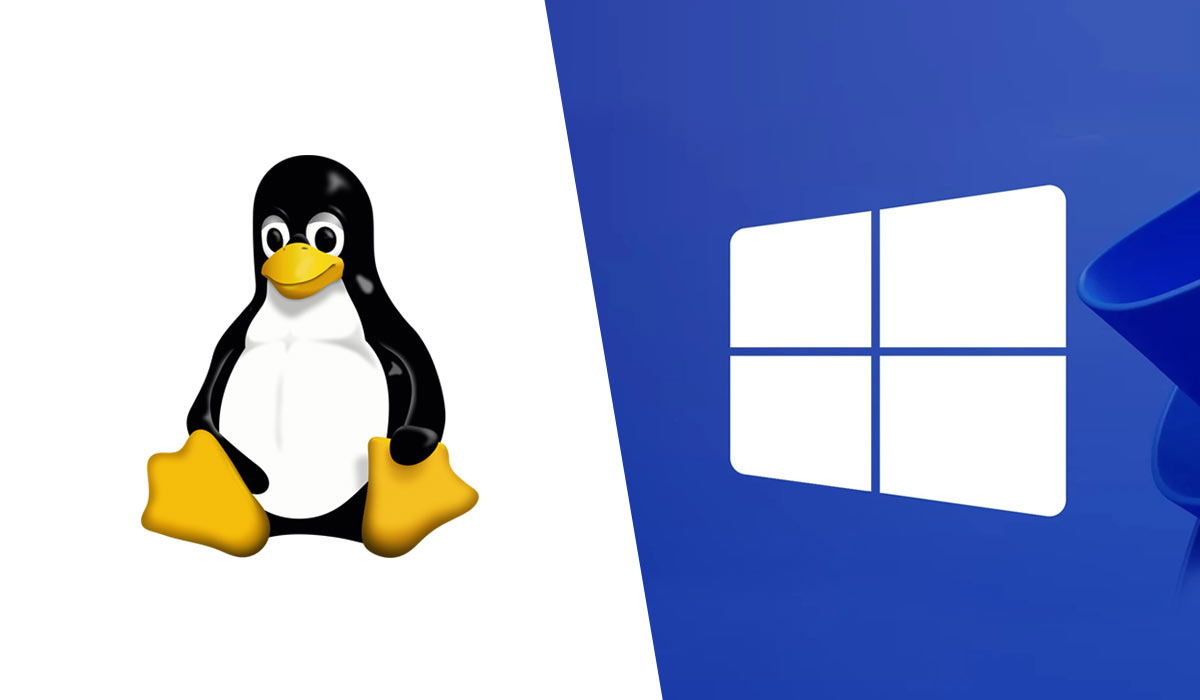
Have you ever wondered whether your computer can run an operating system other than Windows? (Apple users, you’re excused from this debate, lol.). When selecting an operating system (OS) for your computer, the debate often boils down to Linux or Windows. However, many of us have never even considered the options—why would we, when there’s Windows? So today, let’s learn a little about both.
To many, the Windows OS is like an old friend you’ve known for years—always there, reliable, and easy to get along with. Developed by Microsoft, Windows has become the go-to system for users worldwide, particularly in business, education, and gaming.
Linux OS, on the other hand, is more mysterious and intriguing. Unlike Windows, a commercial product, Linux is a collaborative project developed by a community of volunteers and companies. It is an open-source operating system available to the public in various distributions like Ubuntu, Fedora, and Debian, each tailored to different types of users.
Linux vs. Windows: In terms of Ease of use:
Windows, designed with the average user in mind, boasts ergonomic features that make it the user-friendly giant it is today. Its intuitive interface and familiar layout make it easy for beginners to get started. In addition, most software is built with Windows in mind, reducing the likelihood of encountering compatibility issues.
Linux, however, comes with a bit of a learning curve, especially for beginners. In fact, first-time use of Linux can feel like stepping into a foreign land. While some distributions like Ubuntu are designed to be user-friendly, others might require a bit of technical know-how. Furthermore, Linux installation can vary depending on the distribution, and there’s a learning curve involved, especially if you have never used a command line before. However, once you get the hang of it, Linux offers a level of flexibility and control that’s hard to beat.
Linux vs. Windows: In terms of Customisation and control
Windows is somewhat limited but sufficient for most users. While there’s some level of customisation, such as changing your desktop background, rearranging icons and adjusting settings, Windows is a closed-source OS, restricting users to the modifications Microsoft allows. For those seeking a consistent, hassle-free experience, this can be a real plus. However, it may be a downside for those who crave more control over their system.
Linux, on the other hand, stands as the king of customisation. If you love tinkering with your system, Linux is your playground. You can modify nearly every aspect of the operating system, from the desktop environment to the kernel itself. Want a minimalist interface? Try a distro like Arch Linux. Prefer a setup that mimics Windows? Zorin OS might be your go-to. The possibilities are endless, making Linux the preferred choice for developers, tech enthusiasts, and anyone who wants their OS to look and function exactly how they like.
As mentioned before, in terms of software and compatibility, Windows is a literal powerhouse. One of Windows’ biggest strengths is its extensive software library. Most commercial software, popular production tools, games, and professional applications are designed for Windows, making it the go-to choice for most users. If you are a gamer, Windows is the clear choice, as most games are optimised for it. Similarly, if you rely on specific software for work, chances are it’s available on Windows.
While Windows dominates with its extensive software library, Linux stands out as an open-source haven, offering a different kind of value. Linux also has a vast library of software, but it is largely open-source. As a result, while you can find many powerful tools for free, some commercial software might not be available, forcing you to use alternatives. Linux’s strength lies in its native support for programming and development tools.
Linux vs. Windows: In terms of Security and privacy
We have to acknowledge that Windows is more frequently targeted by malware and viruses, partly due to its widespread use. However, Microsoft has made significant efforts to improve security with regular updates and built-in tools like Windows Defender. That said, because Windows is a closed-source operating system, users have less visibility into what’s happening behind the scenes.
Linux, however, is inherently secure due to its open-source nature. With its strong community support and frequent updates, vulnerabilities are often quickly patched. Moreover, because of its lower market share, Linux is less frequently targeted by malware. The transparency of open-source software also means you have more control over your privacy, with no hidden processes running in the background.
Linux vs. Windows: In terms of performance and hardware requirements
Windows is resource-heavy but optimised. It tends to be more resource-intensive, especially with the latest updates and features, so it might require more powerful hardware to run smoothly—a consideration if you have an older computer. However, Windows is optimised for a wide range of hardware, making it a versatile choice for most users.
Linux, on the other hand, can be lightweight and more efficient with its resources. Depending on the distribution chosen, some versions of Linux are specifically designed to run on older, less powerful PCS, making it a great option for reviving an outdated desktop or laptop. Additionally, because Linux is efficient in its use of system resources, it often runs faster and more smoothly than Windows on the same hardware.
In the end, both Linux and Windows have their strengths and weaknesses. The best choice of operating system depends on your specific needs and preferences. While Windows offers a familiar, user-friendly experience with broad software support, Linux provides unmatched customisation, security, and performance for those willing to invest the time to learn it.
Ultimately, the decision comes down to what you value most in an operating system. Whether you’re seeking ease of use, control, software availability, or security, there is an OS out there that’s perfect for you.
3 thoughts on “Linux vs. Windows: Which Operating System is Right for Your Computer?”
This article offers a comprehensive comparison between Linux and Windows, helping users decide which operating system best suits their needs. It covers essential factors such as ease of use, software availability, security, and performance. The post emphasizes that Windows is ideal for users who need broad software compatibility and a familiar interface, while Linux appeals to those who prefer customization, security, and lower resource usage. The article provides clear insights for users, whether they are beginners or more advanced, making it a valuable resource for anyone weighing their OS options.
Pingback: Dell vs HP: Which Laptop Brand Is Best for Your Needs? - Nymy Net
Pingback: Nymy Net: Insights Into Tech, Media, and Business