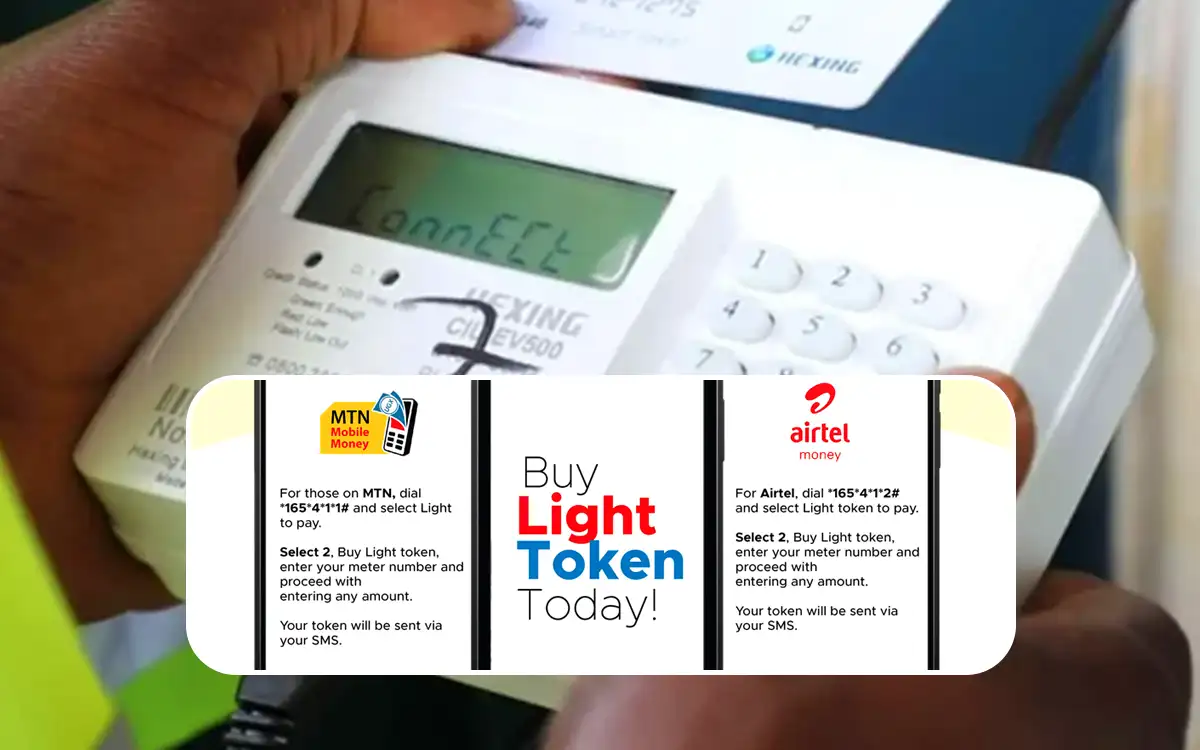
Frequent power blackouts, probably due to UEDCL’s worst-ever customer care support. These, among other issues, are the problems Ugandans are currently facing following Umeme’s exit from Uganda—or more accurately, Umeme handing over to the Uganda Electricity Distribution Company Limited (UEDCL).
With this change also came what many believe was an unnecessary move, rebranding the prepaid electricity program “Yaka” to “UEDCL Light” or simply “Light.” As a result, many people are now confused about how to purchase electricity tokens, now Light, under the new UEDCL system.
This guide explains how to buy a UEDCL Electricity (Light) token using Airtel Money (both dial code and app) and MTN Mobile Money (dial code and app).
How to Buy UEDCL Electricity Token using Airtel Money (Steps)
Ensure you have enough money on your Airtel mobile money account and follow the steps below:
#1. Dial *185#
#2. Select 4 – Pay Bill
#3. Select 1 – UEDCL Light Pay
#4. Reply with 2 – Buy Light Token
#5. Enter your Light Meter Number (Same meter number used under Umeme Yaka)
#6. Enter Amount (e.g., 10000)
#7. Enter your Airtel Money PIN
You’ll receive a confirmation SMS with your Light token and the number of units.
#8 Enter the token into your Light meter (Yaka Meter).
How to Buy UEDCL Electricity Token using My Airtel App
#1. Open My Airtel App.
#2. Enter your PIN to enter the Airtel Money section.
#3. Select Pay Bill
#4. Tap Electricity
#5. Select UEDCL Light Token
#6. Enter your light meter number and press Next
#7. Enter your Airtel Money PIN to approve the payment.
You’ll receive a confirmation SMS with your Light token and the number of units.
#8 Enter the token into your Light meter (Yaka Meter).
How to Buy UEDCL Electricity Token using MTN Mobile Money (Steps)
Ensure you have enough funds on your MTN line. Then:
#1. Dial *165# or *185#
#2. Select 5 – Payments
#3. Select 1 – Utilities
#4. Select 1 – UEDCL Light
#5. Select 2 – Light
#5. Enter your Meter Number (Same meter number used under Umeme Yaka)
#6. Enter Amount (e.g., 10000)
#7. Enter your MTN Mobile Money PIN.
You’ll receive a confirmation SMS with your Light token and the number of units.
#8 Enter the token into your Light meter (or Yaka Meter).
How to Buy UEDCL Electricity Token using the MTN Momo App.
#1. Open the MTN MoMo App (Mobile Money PIN required)
#2. Tap Bills under Pay
#3. Select Utilities
#4. Tap UEDCL Light
#5. Choose Light
#6. Enter your meter number (Yaka meter number)
#6. Enter the Amount you want to pay, e.g., 5000.
#7. Select Paybill
#8. Confirm Payment and select Complete.
You’ll receive a confirmation SMS with your Light token and the number of units.
#8 Enter the token into your Light meter (or Yaka Meter).
Alternatively, you can buy UEDCL Electricity Token from any mobile money agent (MTN or Airtel) with simply the meter number and the amount you want to load.
Join our WhatsApp Channel for more!
2 thoughts on “How to Buy Electricity in Uganda Using Airtel & MTN Mobile Money – UEDCL Light Token (Formerly Yaka)”
What determines bonus when you buy tokens?
The amount bought, monthly service fees, and VAT