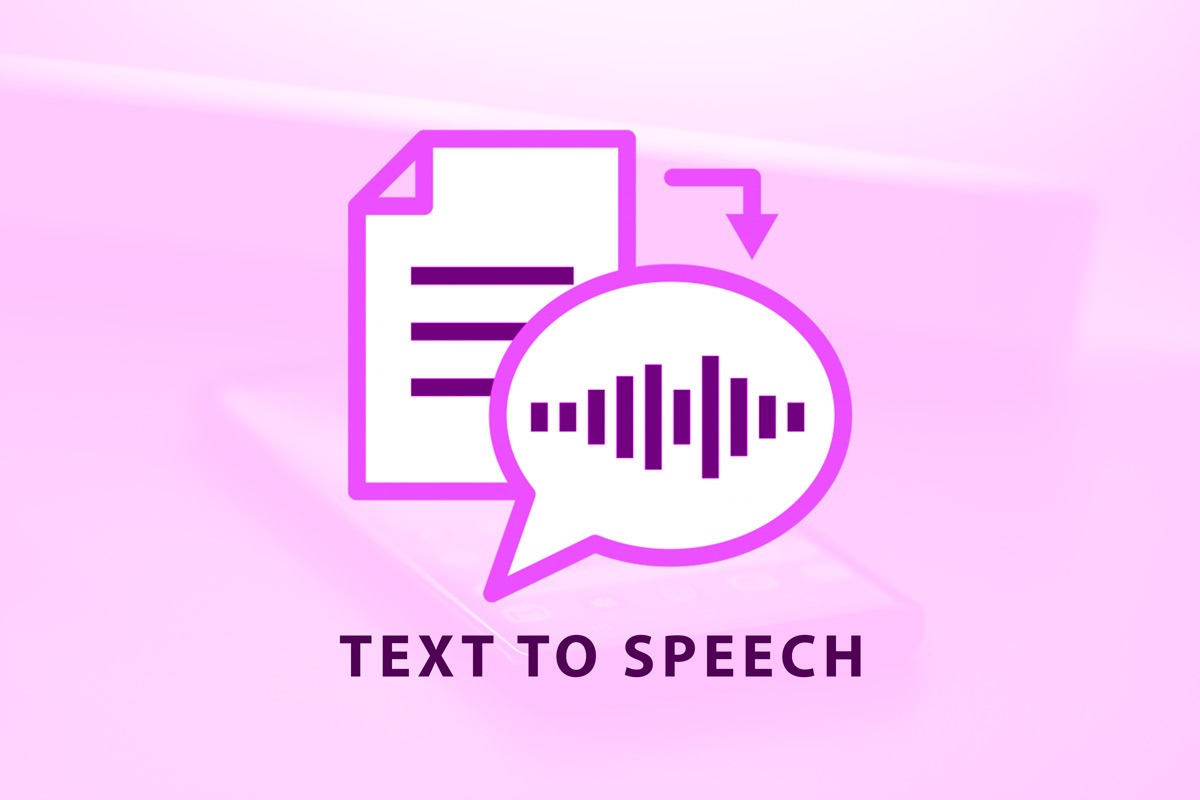
Ooh, you can skip the intro by scrolling to the content below….
Although short-video platforms like TikTok, YouTube Shorts, and Instagram Reels have surged in popularity, becoming a preferred way many consume information, reading remains a significant way to engage with knowledge. Thanks to technological advancements, reading has become more accessible and convenient.
Text-to-speech (TTS) features are now widely available, from religious apps like Bible and Quran apps to e-readers like Amazon Kindle, and productivity tools like Pocket and Notion.
Major web browsers—Google Chrome, Firefox, Microsoft Edge, and Apple’s Safari—now come with built-in TTS, enabling you to effortlessly listen to this blog, news articles, documents, or any piece of text. Yes, reading is no longer limited to moments when you can focus on a screen. Here’s how you do it…
Google Chrome Browser
On Android: While reading this blog, tap the three vertical dots ⁝ and select “Listen to This Page.”
On Desktop: Install and use the Read Aloud extension from the Chrome Web Store.
Microsoft Edge Browser
On Android: Open the page (e.g., this blog), tap the sound 🔊 icon over the book 📖 symbol to start reading aloud.
On iOS: Open the page, tap the hamburger ≡ menu, and select “Read Aloud” or follow the Android method.
Safari Browser
On iPhone: Without accessing Accessibility settings, open the page (like this blog), tap the menu icon next to the URL, and select “Listen to Page.”
Ensure your device and browser are updated to the latest version.
2 thoughts on “How to Use Text-to-Speech Features in Google Chrome, Edge, Safari & Firefox”
Well, I dnt think I will be manually reading stuff again 😂
😂😂😂